What are the Differences Between a CT Scan and an MRI?
Ever been told you needed an MRI or a CT scan? Wonder what the difference is? If all you know is that the MRI is the big machine that goes RRR RRRR RRRRR and the CT is the other one, be prepared to learn!
CT Scans
A CT scan or Computed Tomography uses a combination of X-rays and computer technology. It can take the data and create a detailed, cross-sectional image of the body, including tissues, organs or tumors.
- CT scans are used to get a closer look at the bony structures, soft tissues and organs in your body, to diagnose infections, and to identify masses and tumors or reach the right area during surgery or biopsy. CT scans can also be utilized to study blood vessels, and can be used with contrast in soft tissues.
- CT scans take diagnostic images quickly; you normally won’t spend more than 5 minutes to take an image. As the scanner has a fast imaging speed, it offers images with high resolution and low motion artifact, or “jitter”.
- CT scans involves radiation, which is usually the same amount you usually receive from background radiation in 3-5 years. You should not have a CT scan performed if you’re pregnant.
- CT scans are less expensive than MRIs, are good for patients with claustrophobia (since you don’t have to be in an enclosed space), and are the only option if you have metal in your body.
MRIs
MRI or Magnetic Resonance Imaging is another diagnostic imaging technique used to produce cross-sectional images of your body. It uses a sophisticated computer and magnetic fields to take high-resolution images of your soft tissues and bones.
- MRIs are usually ordered to diagnose abnormalities such as tumors and brain aneurysms. If a CT scan is inconclusive, the next step is often an MRI. MRIs are less detailed than CT scans, but provide more soft tissue details; useful for brain scans in particular.
- MRIs generally take an average of about half an hour to take an image, though it can be as quick as 15 minutes or as long as 2 hours. You may be given a calming sedative if you are nervous, or music may be played for you. You have to be perfectly still during the MRI procedure.
- MRIs don’t involve any ionizing radiation and thus are considered “safer” than CT scans. If contrast dye is used, there is a small risk of allergic reaction, so inform your doctor of any allergies or sensitivities so they can cross check ingredients.
- Remember to always tell your doctor if you have metal in your body, as this precludes an MRTI. Also remove any metal such as piercings, jewelry, etc before your MRI.
Remember, if you have to have an MRI or a CT scan and the insurance will not cover it, you can use your 2BenefitU Imaging Benefit for deep discounts at participating providers.
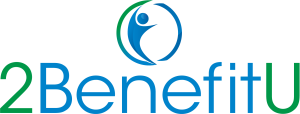

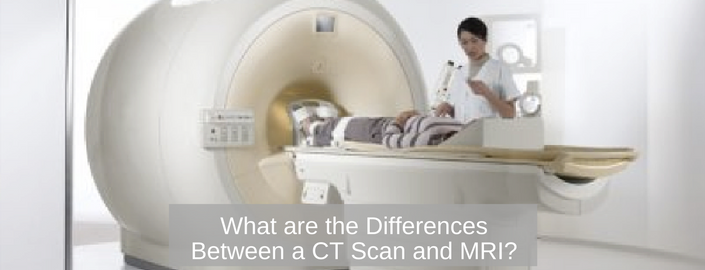











Thanks for explaining that CT scans us a combination of X-rays and computer technology while MRIs use computer and magnetic fields. I would imagine that having that information would make a difference in deciding whether or not you would like to undergo one of these scans. I thing that it would probably be best to consult with a doctor before having any such scan performed.
My wife has been having some pain in her back. Her doctor hasn’t been able to figure out what the issue is, so he scheduled her for a CT scan. She’s never had one before, so she’s looking for more information so she knows what to expect. I didn’t realize CT scans usually take less than 5 minutes and provides images of your body in high resolution. This information should help my wife feel better.
I’m learning more about the differences between a MRI and a CT scan. I didn’t know that MRIs take an average of about 30 minutes to take an image. I like how you listed all these cool facts about what these tests can both do. I hope that my MRI shows my doctor’s what’s going on in my head.